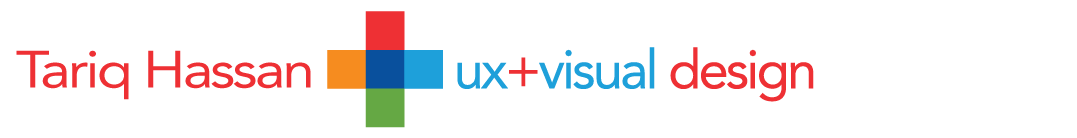Approvals Dashboard
Formerly “Workflow”, Activity approvals is a core HR feature that controls requests withing Workforce Now. This was a longterm redesign of this critical feature in response to years of low client frustration and a high number of service calls.
Role
Lead Designer
Activity
Conducted analysis, developed strategic approach, and was UX lead over multiple designers throughout duration of project.
Impact
80% reduction in service calls
Improved understanding and appreciation of activity approvals.
30% increase in feature engagement (higher traffic and usage of feature).
Background
The product team was well aware of the issues with the workflow feature and conducted intensive research and discovery to better understand client needs.
Over 50% of clients were not setting up or managing their Activity Approvals, which are critical for monitoring and managing HCM processes (e.g., approving or communicating pay changes).
Without workflows, changes could go unnoticed—such as a pay change being made without required approvals—leading to downstream issues like payroll errors.
Service calls related to workflow issues were costing upward of $50K per month.
Approach
The legacy approach in the Activities feature prioritized setup of activities, even though changes were few and infrequent.
Setting priorities
I led a review and analysis of research and discovery, organizing the issues into pillars based on severity.
We prioritized on troubleshooting and transparency for two reasons:
They were the most underserved areas.
We identified them as the primary type of information clients would need help with (e.g., “What’s happening with activities in progress?” rather than “How do I set up activities?”, which is a less frequent need after initial setup.)
From Landing page to Dashboard
Based on the insights from the JTBD and Severity map, the new UX strategy focused on Monitoring and troubleshooting.
Based on this change in UX priorities, we move the setup UI from primary entry point to l
The final design simplifies the core actions into 3 main areas ( some with new, added functionality) —
In-progress Events
Reroute, Cancel, or Approve
Activities
Preview (simulate requests from employees and managers)
General Settings
Final Output
Final design
Core actions simplified into 3 main areas:
• In-Progress Events
• Activities
• General Settings
Easy to reroute, cancel, or approve.
We closed severe functional gaps, and allow practitioners no only to monitor activity requests, but also take needed actions to address any problems.
A detailed view
Clients have a granular view of any activity, giving them needed information and context to identify and solve problems and issues.