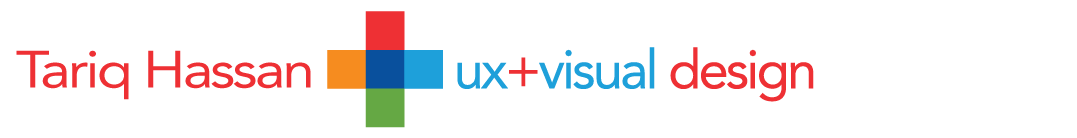Compliance Database for Workforce Now clients
A comprehensive solution designed to help clients more quickly and easily research, understand and stay abreast of compliance developments that apply to their business.
Role
Lead Designer
Activity
Conducted analysis, developed strategic approach, and delivered the final design
Impact
30% increase in client engagement, Increased Client Trust and Retention
Problem Statement
The previous tool was complicated, not due to the depth of content, but because of a poorly designed interface and disorganized content structure.
Practitioners faced significant friction trying to find essential legal guidance, resulting in frustration, inefficiency, and underuse of valuable resources.
Pain points
Overwhelming and disjointed information
Redundant or outdated resources
No clear paths to find what’s most relevant
Low trust in search and categorization
Legacy Compliance tool
Solution
• Consolidate scattered legal and compliance content into one intuitive platform
• Provide a clear, role-relevant experience for Practitioners
• Make current, reliable guidance easy to discover and navigate
• Elevate the organization’s authority and usefulness through thoughtful design
UX Strategy & Approach
Methods Used:
Stakeholder interviews
User research (surveys, contextual inquiry)
Wireframing and prototyping
Usability testing and iterative design
Key Principles:
Simplicity over noise – Reduce clutter and complexity
Contextual relevance – Personalize content based on user roles and needs
Information clarity – Create clear content hierarchies and pathways
Sustainable governance – Build a scalable structure for updates and ownership
Final Assesment
Persistent State Filtering
Users expect state selection to remain fixed across multiple search interactions. The interface should support a persistent state filter to reduce repetitive actions and maintain context.
Modular and Cross-Type Search Experience
Users need to search across various content types (e.g., statutes, regulations, guidance, case law) within the selected state. The search interface should support modular filtering and present results by content type while retaining the state filter.
Final Output
Easier Search and Browse
Based on metrics and testing, Search and Browse were prioritized, allowing users to easily further refine searches, and specifically filter by state. Clients add favorites, schedule updates for specific issues and link to similar content.
Easily refined Search Results.
Search can be updated by selecting more or less content and updating selected states. For initial search results, states are defaulted to client’s preferences.
Presenting Content with context.
Present content with contextual information and links. Related content and tags on the sidebar - user can easily browse similar content and add tags to their preferences.
Client Trust and Retention:
Building trust and demonstrate a commitment to compliance to helping retain clients and increase the likelihood of referrals.
““The convenience of having one source that covers federal, state and local jurisdictions is a huge timesaver,” ”